🐛 Understanding Warnings & Debugger Messages in Godot
Warning
In this part of my journey, I hit my first non-scary debugger warning in Godot—and honestly, it taught me something really helpful about clean coding practices.
⚠️ The Warning: UNUSED_PARAMETER
When I ran my script using the _process(delta) function, Godot showed this in the debugger:
The parameter ‘delta’ is never used in function ‘_process’.
If this is intended, prefix it with an underscore: ‘_delta’.
It wasn’t an error—it was just Godot saying,
“Hey, you passed something into this function but never used it.”
That little underscore helps communicate intent—you’re telling the engine (and yourself) that you know you’re not using the variable.
✅ Fixing the Warning
I updated this:
func _process(delta):
to this:
func _process(_delta):
That cleared the warning for one script, but it popped up in another!
🔍 Using the Debugger to Track It Down
The Godot debugger is super handy. It told me exactly which script and line had the same warning.
I could either:
- Double-click the warning to expand it
- Or click “Expand All” in the debugger window
Here’s what it showed:
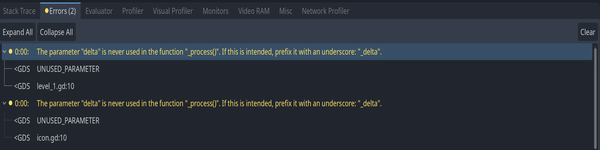
W 0:00:00:643 The parameter "delta" is never used in the function "_process()".
If this is intended, prefix it with an underscore: "_delta".
<GDScript Error> UNUSED_PARAMETER
<GDScript Source> level_1.gd:10
That told me everything I needed:
- It’s an UNUSED_PARAMETER warning
- It’s in the
level_1.gdscript - On line 10
🧼 Clean Code, Clean Debugger
I fixed the second script by doing the same thing:
Adding _ in front of delta.
func _process(_delta):
Then I ran the scene again—no more warnings, and everything worked just as before.
My "Refreshing..." log messages still printed every frame.
🧠 What I Learned
- Warnings aren’t errors—they’re nudges to write cleaner, clearer code.
- Use
_variableto show that you’re intentionally ignoring something. - Godot’s debugger is a guide, not just an alarm.
- Small habits like these help prevent messy code as projects grow.
This felt like a small win, but an important one.
It reminded me that the debugger isn’t just for fixing crashes—it’s also a coach helping me become a better dev.
