Before diving into scripts, it’s essential to understand three core concepts in Godot’s design: nodes, scenes, and the SceneTree. These building blocks let you assemble, organize, and reuse functionality without writing everything from scratch.
What Is a Node?
Modular Building Block
A node represents one piece of functionality—anything from rendering a sprite to handling collisions or playing audio. Think of nodes as components you “bolt onto” an object.
Real-World Analogy
Imagine you’re designing a game engine yourself. You need:
- A sprite node to display the player’s graphic.
- A collision node so the player can run or fall off platforms.
- An animation node to play walk/run cycles.
- An audio node for footsteps or background music.
- …and so on for every feature you want.
Why Nodes?
Instead of writing low-level code for each feature, you grab a prebuilt node from Godot’s library. You attach it to your object, configure it, and the engine handles the rest.
Organizing with Scenes
If you simply attach dozens of nodes to a single object, it quickly becomes chaotic. Godot solves this by grouping nodes into scenes—hierarchical “packages” that contain one root node and any number of child nodes.
- Root Node
- Every scene has exactly one root node at the top.
- The root node can be any node type (e.g.,
Node2D,Control,Spatial, etc.).
- Child Nodes
- Under the root, you attach child nodes (and those children can have their own children).
- Example for a “Player” scene:
- Root:
Node2D(Player)- Child:
Sprite2D(the player graphic) - Child:
CollisionShape2D(collision area) - Child:
AnimationPlayer(animation states) - Child:
AudioStreamPlayer(sound effects)
- Child:
- Root:
- Scene as a Single Unit
- Once all nodes for “Player” are set up under one root, you save that group as Player.tscn.
- Other parts of your game can now “instance” that single Player scene, which automatically brings in all attached nodes and settings as one package.
Building a Tree-Like Structure
- Tree Hierarchy Each node in Godot can have zero or more children. This naturally forms a tree:
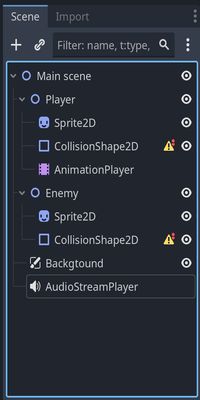
Godot SceneTree Hierarchy Diagram
- Why a Tree?
- Organization: Keeping related nodes grouped under one parent prevents clutter.
- Inheritance of Transform/Properties: Child nodes inherit transforms (position/rotation/scale) from their parent, making it easy to move or rotate an entire group together.
- Scene Composition: You can build small scenes (Player, Enemy, UI) and then assemble them under a bigger root scene—your main game level.
Scenes Composed Together
- Nested Scenes
- A scene is itself just another node (with its own children). You can instance entire scenes inside other scenes.
- Example:
- MainGame.tscn (root)
Player.tscn(instanced)Enemy.tscn(instanced)Background.tscn(instanced)HUD.tscn(instanced)
- MainGame.tscn (root)
- Instancing & Reuse
- Because each scene is a reusable “snapshot” of node hierarchy and configuration, you can programmatically instance and free them at runtime.
- This makes it easy to spawn enemies, load levels, or show UI elements without duplicating setup.
The SceneTree at Runtime
- Global Tree Structure When you hit “Play,” Godot builds a single SceneTree:
- A top-level root (often an auto-created
SceneTreeobject). - Your chosen main scene as the first child of that root.
- All nested scenes and their nodes under it.
Managing Nodes in Code
From scripts, you can navigate this tree:
gdscript1234var player = get_node("Player") var sprite = player.get_node("Sprite2D")You can add or remove nodes on the fly, e.g.:
gdscript1234var enemy_instance = preload("res://Enemy.tscn").instantiate() get_tree().get_current_scene().add_child(enemy_instance)This dynamic hierarchy is what makes Godot flexible—every “thing” in your game is just a node in a big tree.
Key Takeaways
- Node = One Piece of Functionality
- Examples:
Sprite2D,CollisionShape2D,AnimationPlayer,AudioStreamPlayer, etc.
- Scene = Group of Nodes under a Single Root
- Scenes act like modular prefabs you can save, instance, and combine.
- SceneTree = Entire Hierarchy at Runtime
- When your game runs, Godot builds a tree of scenes and nodes. You reference, add, or remove nodes by navigating this tree in code.
By mastering nodes, scenes, and the SceneTree, you’ll have the mental model needed to organize any Godot project—no matter how complex. From here, attaching scripts to nodes and building gameplay logic becomes straightforward, because you already know how everything fits together.
